Ades.. ak dulu pernah berikrar xnak post something2 tentang tips atau whatsoever yang berkaitan dengannya. Tapi nk wt cmne, ilmu2 baik di'share' bersama. XD. Mmg wujud software2 utk speed up internet. Tp, ape2 pon baik secara manual la. lajukan internet ngn ubah registry browser, delete virus gune safe mode, unhide operating system file, masuk komputer org xyah gune password n blax2. Xyah gune software2 mengarut. gune jari sudey. Btw, nk dijadikan cite, sejak kebelakangan ni,internet teramat perlahan dan loading cm sial je. timed out sokmo. nk update blog pon lg la malas. Keje berlambak lg. Hehe. ni pon nasib baik ad mse free sket. Tulis dalam melayu sudey kan. Dahla english aku broken, terabur~ ade ati nk tulis english. Assignment technical n profesional writing pn berlambak x siap2 lg. copy sudey. Siyes malas gile babai sejak akhir2 ni, x sabo la nk tggu grad, phtu menganggur untuk beberapa tahun. Haha. *Tolong ubey, jgn lari topik*. Kk, malas sembg byk lak. ape2 pon, just follow these steps. Secara umumnya, regedit adalah untuk windows' registry. So, bawah ni untuk ubah mozilla's registry lak. Akceli aku tulis dalam malay, tp ramai bdk2 nuffnang komplem suh tukar eng. ok. aku tukar je la.~ Musang berapi... GO!
How to speed up your mozilla firefox browsing without using trash programs?
2. Now, open your Mozilla Firefox browser and type "about:config" on the address bar and click enter. Scroll the page down until you found these entry
network.http.pipelining
network.http.proxy.pipelining
network.http.pipelining.maxrequests
Normally, any browser will make one request for each page on the same time. However, if u enable the pipelining, it will make the request for a several times. So, your page loading will increase based on how much request you have put.
3. Change the entries below::
Change the value "network.http.pipelining" to "true"
Change the value "network.http.proxy.pipelining" to "true"
Change the value "network.http.pipelining.maxrequests" to 30 (so 30 requests will be done for the same time)
[click to enlarge the picture]
4. Lastly, right click on the page (everywhere! just right click) and choose New-> Integer. Name the integer with "nglayout.initialpaint.delay" and set the value to "0". (This value is the approximate time which the browser will wait before it proceeds or executes the command/ information that has been received.
So, the above instructions are the most basic mozilla registry editing only. You also can disable the background page, tunneling, n blax3. Explore by yourself k
p/s: *the maxrequest can be set to 300, 500, 800 000 or 1 million, but dun blame me if your pc meletop)
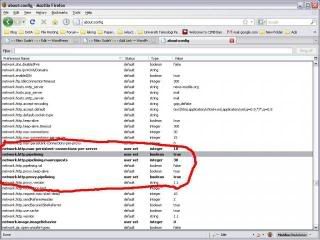
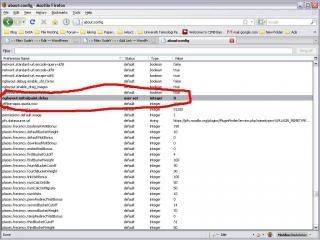
0 comments:
Post a Comment
Pendapat penulis tidak semestinya tepat. Sebarang komen, ulasan, atau kritikan dialu-alukan. Terima Kasih daripada ub3y